I still remember… One day I was enjoying my Spring Break, and the next one, teaching my students through platforms like Zoom and Google Meet. The covid-19 had arrived and we could not go back to our schools with our students…
Unexpectedly, we had to change the way we deliver education and started using news platforms to communicate with our kiddos.
But which platform is the best for teachers?
In this article, I am going to compare and contrast – without a Venn Diagram 😉 – two of the most used video conferencing platforms in education: Zoom vs. Google Meet.
ZOOM
Zoom has grown so much in little time because it is super easy to set up. First, sign up. Then, create a meeting. Finally, share the link with your students! This intuitive platform has been a great tool to start our distance learning adventure, hasn’t it?
Zoom offers useful features for teachers
Among all the options in the platform, my favorite ones are these:
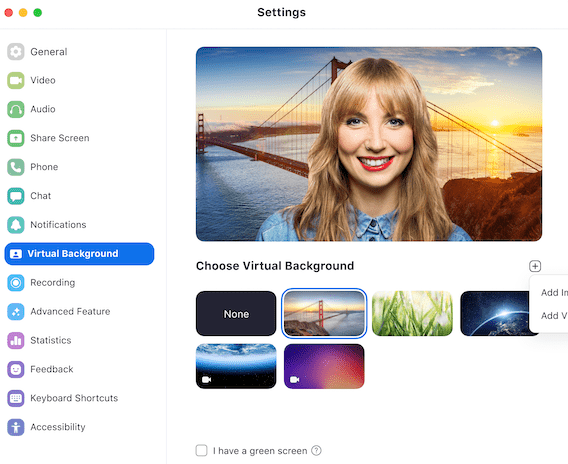
- Multiple participants can share their screens simultaneously. Very useful when students have to share their responses.
- Option to share a whiteboard to explain, model, write or draw.
- Make notes on the shared screen: highlight, underline, circle, point…
- It is possible to see your students while you share your screen. This way you can check if the class is on task while you explain.
- Private chat between two participants. I used this option when I want a written answer from my students without making them public.
- The teacher can mute and unmute the students’ microphones.
- You can divide your students into breakout rooms. Perfect for small group instruction!
- Once the teacher leaves the room, the meeting ends for everybody.
Zoom also includes some fun tools that my students love:
- Virtual background. I use it to “travel” around the world and teaching my class from different countries.
- Share your audio. I love playing music before and after the class, and also during their independent tasks… And they love it too!
- Students can send reactions such as “raising your hand” or “thumbs up”. This helps with digital classroom management.
However…
As you might have heard in different media, there have been many security issues that affected Zoom: from sharing private data to software that can be easily corrupted.
This situation worries school districts across the country. Some districts have even banned the use of this video conferencing program and started using others like Google Meet. The chief executive of Zoom has promised to fix these security issues.
[November 2020 update: Zoom has improved his security in the previous months. Check this article for all updates on this matter]
GOOGLE MEET
Using Google Meet it is also really simple! You just need a Google account to access the online platform for free. After creating the video conference, you share the link with your students, and they can join from any device or through a phone call.
Google Meet offers enough features to teach remotely
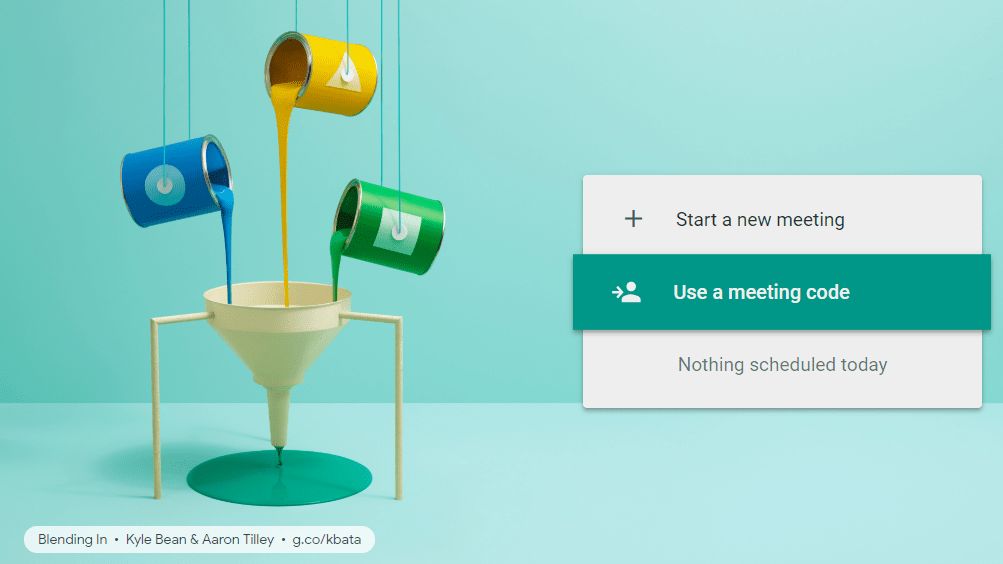
- Unlimited time for free video calls.
- Up to 100 participants in each meeting.
- Allows integration with Google Classroom.
- Option to share one screen at a time.
- Possibility of joining a meeting through a phone call.
But the most relevant feature in Google Meet is SECURITY The online app provides a safe digital environment that only a giant like Google can offer. Actually, more and more districts and teachers are using Google Meet for this exact reason.
Teachers might miss some options in Google Meet
We understand that Google Meet is a video conferencing platform used worldwide for formal and informal meetings. And it is perfect for that! However, when it comes to teaching remotely, we might be missing some features that would make our job from home a little bit easier.
[November 2020 update: Google Meet has included many tools that make the platform more teacher-friendly].
There is no whiteboard to share.- No option to make notes on the screen that you are sharing.
While you share your screen, it is not possible to see your students. You need to go back to the Google Meet tab to check on them.- You can only mute your students, but you can’t unmute them.
The tiled layout only shows up to 4 participants, so it is not possible to see your whole class on one screen.If the teacher leaves the meeting, students can stay. It is a good idea to make sure they leave before we do.- There are no fun features like
digital backgroundor reactions.
Some of these options can be fixed with an external program. For example, Paint can be used as a whiteboard. However, Google Meet would be a better option for teachers if it could incorporate some of those features.
Conclusion

After using both platforms for a few weeks, I can say that both are great platforms to communicate with your students from home. Zoom and Google Meet offer the possibility of video conferencing with your class and teach them remotely with useful tools.
Although both platforms offer similar features, it is true that Zoom has fixed its security issues and has always been ahead of Google Meet when incorporating new tools for teachers. For example, sharing a whiteboard, dividing kids into breakout rooms, tiled layout or reactions with one click. These have helped me with digital classroom management and student engagement.
Zoom has fixed its security issues and has always been ahead of Google Meet when incorporating tools for teachers.
For this reason, I choose Zoom as the best video conferencing tool for teachers! A platform that keeps offering solutions to teacher’s problems during this distance learning era.
And you? Which platform are you using?
I would love to hear from you and your distance learning experience. Which video conferencing program are you using? Have you discovered some cool features in Zoom or Google Meet not mentioned in the article? Do you use a different platform with your class?
Leave a comment below and let us know!
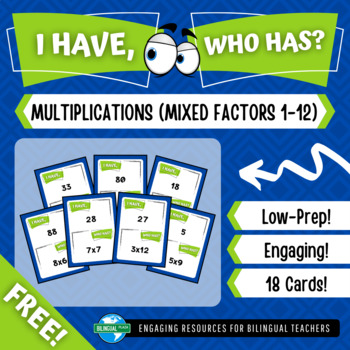
Engage ALL LEARNERS
with this
FREE BILINGUAL GAME!
Gamification is a great methodology to engage all students in the classroom.
Try this version of the game "I Have, Who Has?" and you will engage every single student!

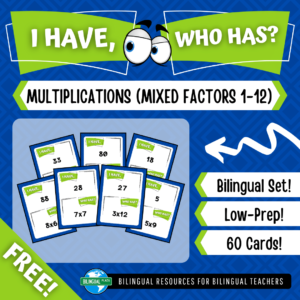
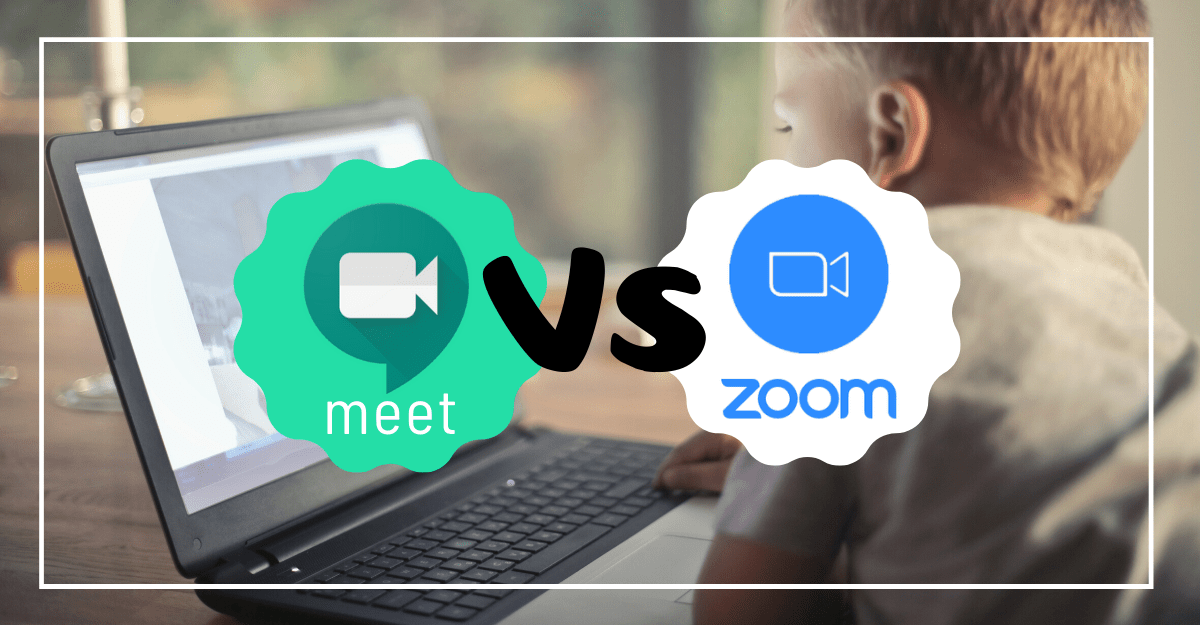
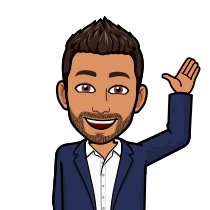


0 Comments
Trackbacks/Pingbacks