Games are my favorite way to increase engagement and motivation in my classroom. Using class quiz games in my lessons always translates into 100% on-task students and a great learning environment. In the past few years, there have been several digital platforms that allow teachers to turn their lessons into game shows with their class quiz games. Also, class quiz games are great for distance learning instruction with video conferencing tools like Zoom or Google Meet.
In this article, we will explore the best 5 class quiz games that your students will love: GimKit, Quizizz, Kahoot!, Quizlet and JeopardyLabs. Let’s get started!
#1 GIMKIT

GimKit is one of my latest discoveries and my students love it! Teachers create kits of questions that students will be answering on their devices. Each right question gives them in-game money to buy upgrades and powerups. However, wrong questions cost them money. So it’s not only a game of knowledge, but strategy too!
GimKit is awesome because…
- Questions show up in students’ devices over and over again. Perfect to ensure mastery!
- Upgrades and powerups are super fun! Students can freeze a friend, send gifts or blur someone’s screen for 10 seconds.
- “Reach a goal” option makes students collaborate instead of competing against each other.
- KitColab is a tool that allows students to create a class kit of questions and play with it.
However….
- The free version has limited kits and limited edits. If you are a GimKit lover, you will have to pay for a pro version.
#2 QUIZIZZ

I use Quizizz every week to conduct student-paced formative assessment in a fun way for my students. You can create your own questions and, also, add others from public quizzes. This feature makes Quizizz the perfect tool to create rigorous quizzes in a relatively short period of time.
Quizizz is awesome because…
- Students answer questions at their own pace.
- You can easily teleport questions from any public quiz to your own.
- Teachers can create different type of questions: multiple choice, blank space, open-ended questions…
- The “Flashcard Review” feature allows kids to review their questions while others are still working on their quiz.
However….
- I didn’t like that there was not an engaging tool for early finishers. This was fixed with the new “Flashcard Review” option.
# 3 KAHOOT!

Kahoot! is one of the first game-based learning platforms and an inspiration of the newer ones. Actually, it was the first one that I used as a teacher, and I still use it nowadays to conduct assessments or review content. Since Kahoot! shows the results after each question, it is the perfect game to clarify misconceptions on the go.
Kahoot is awesome because…
- It gives the opportunity to review after each question based on the results.
- Students can play in teams using one device per group, if yours is not a one-to-one technology class.
- Kahoot! is adding new features similar to Quizziz, although you may have to pay for some of them.
However…
- Questions don’t appear on student’s device.
- The original Kahoot game is timed, so some students will focus on answering fast instead of answering right.
#4 QUIZLET LIVE!

Quizlet Live is one of the several learning tools that Quizlet offers. After creating your own set of flashcards (or choosing a public one), Quizlet Live will group your students in teams. Each team must seat together, because the answers for each question will be divided into each device. So, kids will have to talk and discuss to find the right one.
Quizlet Live is awesome because…
- Students must collaborate to find the answers in one of the devices.
- You can use flashcards imported from Pear Deck Vocabulary.
- When students choose the wrong answer, they go back to square one. This helps them to reinforce previous concepts.
However…
- It is not a good option for classrooms that are not 1-to-1.
#5 JEOPARDY LABS

I really enjoy using JeopardyLabs when I need to teach or review several topics on the same day. The platform makes it easy to create online Jeopardy templates without using PowerPoint. And the students have fun playing the quiz game as they were in the actual TV quiz-show.
JeopardyLabs is awesome because…
- Students don’t need a device.
- You can download your template and use it without an internet connection.
However…
- JeopardyLabs is develop by only one person, so it may have some bugs.
Which one is your favorite?
These five class quiz games are my favorite ones to increase engagement in my classroom. In future posts, I will review each one of them in depth as well as add new fun options to use in your classrooms.
If you liked this post, please, leave a comment below. Which game show is your favorite? Which one do your students enjoy the most? Do you know any other game not listed in this article? Let us know!

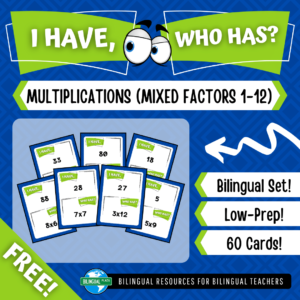

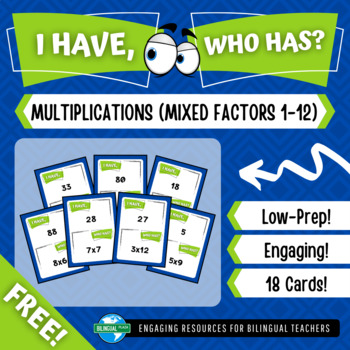
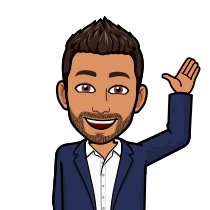

Games are my favorite way to teach! I love Kahoot and Quizlet Live. I’ve never heard about GimKit before but will definitely be checking that out asap!